If Warzone Tracker does not appear in-game or you cannot click on anything in the app, please open your Warzone video settings and make sure that Display Mode is set to one of the following values:
- Windowed;
- Fullscreen Borderless;
- Fullscreen Extended Window.
Please note that “Fullscreen” is not supported at the moment. Do not use this option if you want to use in-game features while you play.
Moreover, please make sure that the overlay support is enabled in Overwolf settings:
-
Open Overwolf settings.
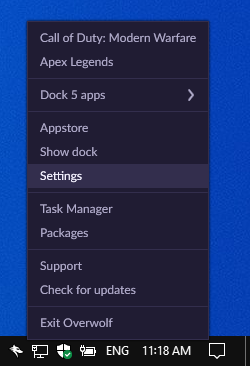
-
Find “Call of Duty” in the list and enable the overlay if it was disabled.
If you still cannot see the app in-game, please uncheck the “Disable fullscreen optimization” option.
If you see the app in-game after following the instructions above, but live tracking does not work for you, please read this troubleshooting guide: