If Live Match does not work in the app for you, please try the following.
Select Warzone as Game Version to Play
If you have Modern Warfare or other shortcuts on your PC, please make sure you are using Warzone instead of them.
Run Overwolf as Administrator
-
Exit Overwolf if it is active:
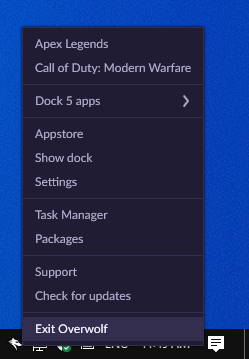
-
Run Overwolf as an administrator:
Change Battle.net Shortcut Properties
If you use the shortcut of Modern Warfare to run Warzone on your PC, please follow the steps below for both Battle.net and Modern Warfare.
-
Open the Battle.net shortcut properties:
-
Make sure that “Run this program as an administrator” is unchecked:
Adjust Your Video Settings
Enable Overlay
Make sure that the overlay support is enabled in Overwolf settings:
-
Open Overwolf settings.
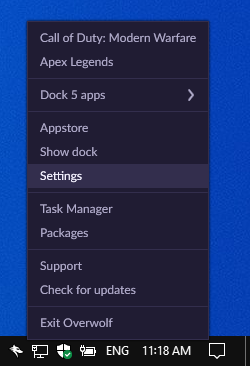
-
Find “Call of Duty” in the list and enable the overlay if it was disabled.
Uncheck "Disable Fullscreen Optimization"
Reinstall Overwolf
Uninstall Overwolf on your PC and install it again using the link on this page:
https://cod.tracker.gg/warzone/app
Read More on Overwolf