If the app does not work properly (for example, it does not detect your profile automatically or it does not show players in your lobby), please consider sending your Overwolf logs to us. We will check them to understand the problem and suggest you possible solutions to resolve the issue as soon as possible.
There are two possible ways to create your logs ZIP file. We highly recommend you to follow Option #1. If the first option does not work for you, please follow Option #2 instead. Both options will help you collect enough technical information to help us understand the issue.
Option #1
- Launch the app in Overwolf.
- Launch the game.
- Play a match in one of the supported game modes.
- Minimize the game after the match.
- Open the “App Info” section and click on the “ZIP” button to create your logs in a ZIP file.
- Upload the file and share it with us.
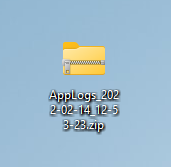
You can upload your logs on mediafire.com and share a link on this forum.
Option #2
- Launch the app in Overwolf.
- Launch the game.
- Play a match in one of the supported game modes.
- Minimize the game after the match.
- Right-click on the Overwolf icon in the system tray.
- Click on the “Support” button.
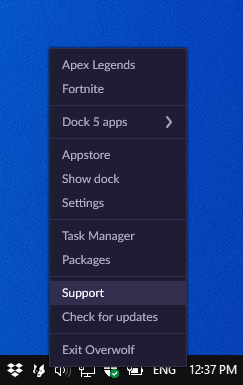
- Click on the “Create logs zip” button.
- Upload the file and share it with us.
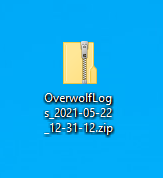
You can upload your logs on mediafire.com and share a link on this forum.